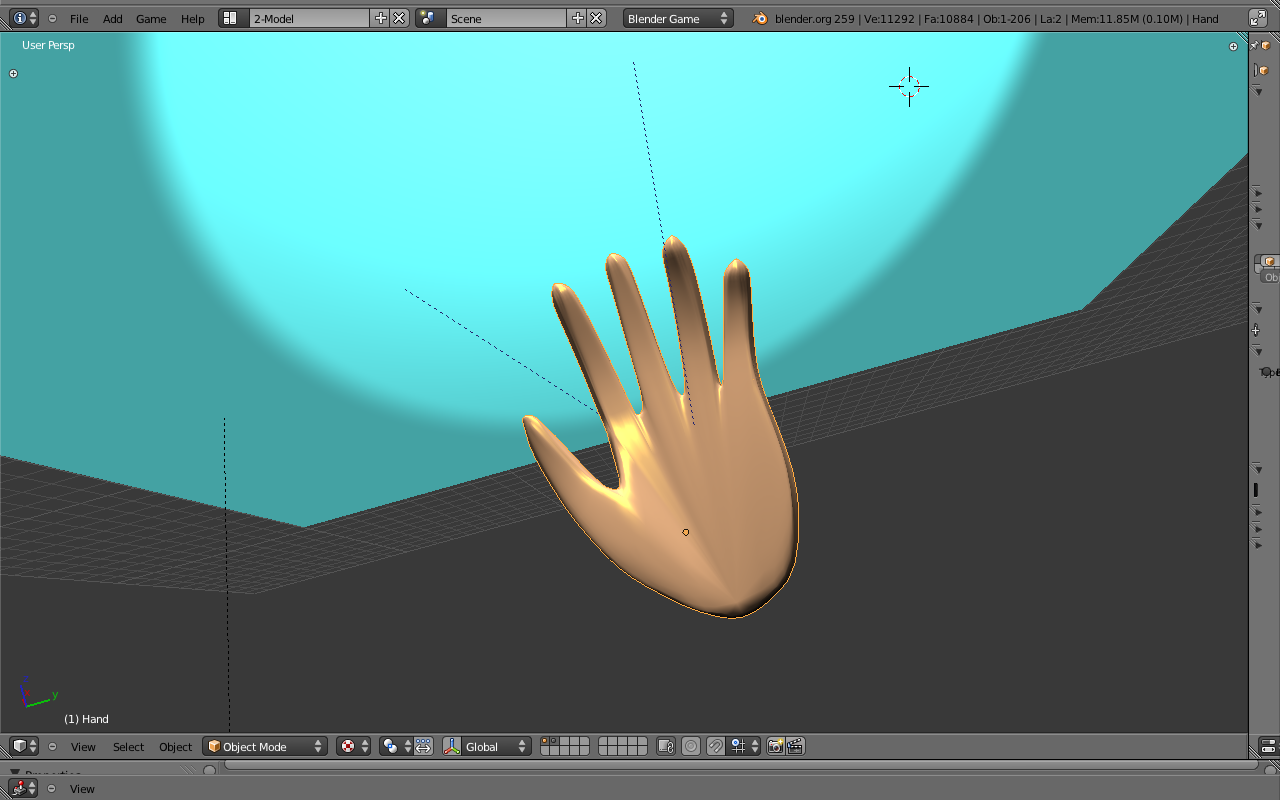For our game we’re going to use the Kinect as a natural user interface. This will remove one more medium between the autistic children and the learning aspect of the game. As the children move their hands, we want 3D models of hands to move in the game engine. Before we can move a hand in blender, we need to make one!
Designing a 3D hand was a straight forward process. There were 6 main steps:
- Make a disk with 12 vertices
- Make 5 cylinders with 8 vertices
- Merger vertices on one end of the cylinders to have 4 vertices remaining
- Join all the cylinders to the disk via the square sides
- Move, mold, and transform the shape to resemble that of a hand
- Lastly subdivide all vertices, smooth, and add texture to give a presentation look
The hand can still use some work, but for now we have something to use when experimenting with the Kinect interface. Pictures of the hand are below.
Download the blend file -> hand.blend